

Install instruction for Hyper-V
Use Control Panel
1) Go to Start > Settings.2)In the search box, enter programs, and then select Programs and Features

4) Select Turn Windows features on or off.
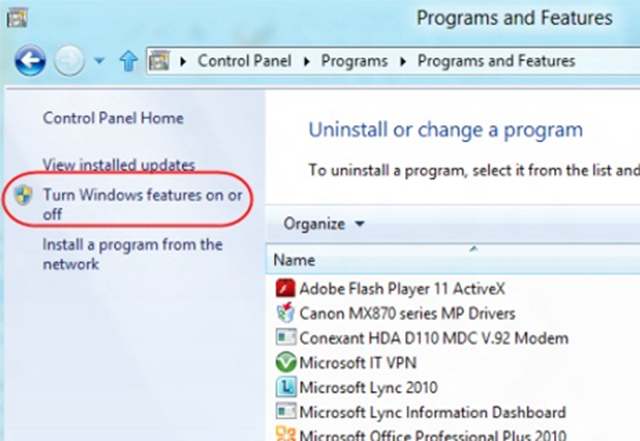
5) In the Windows Features dialog box, select the check boxes for the Hyper-V items that you want to install, and then select OK.

6) Windows searches for and installs the required files.

7) Select Close.
8) Restart Your computer
9) After restarted search Hyper v



0 Comments